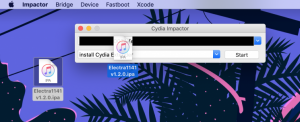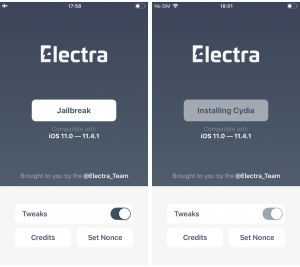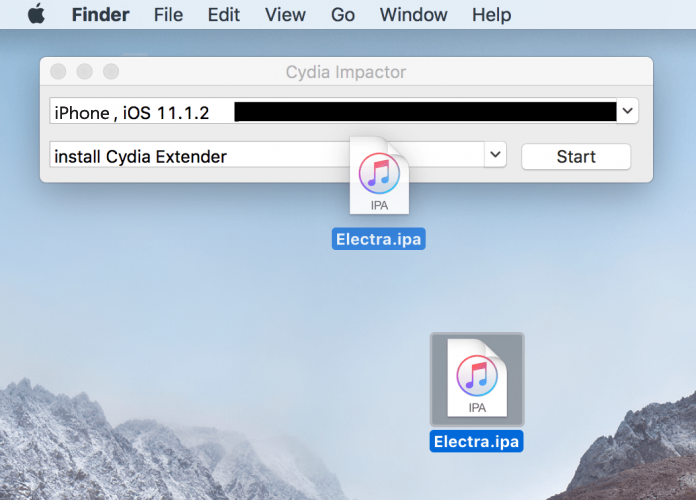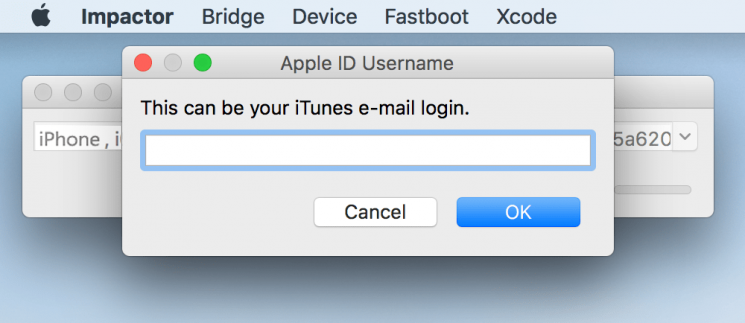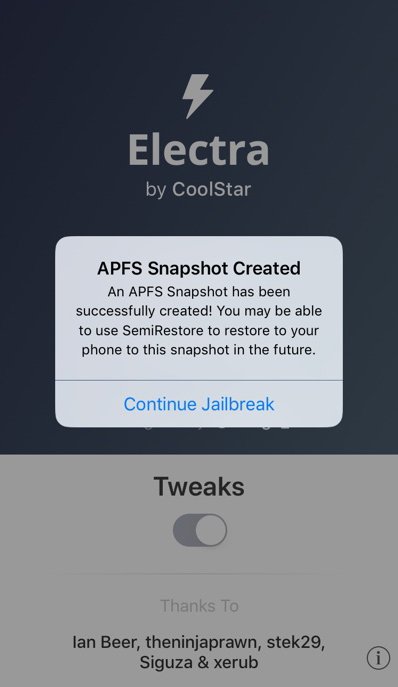This Detailed Jailbreak Guide works for iOS 12 – iOS 12.1.2 on iPhone / iPad.
Jailbreak Compatible Devices:
- iPhone 6s / 6s P, iPhone 7 /7 P, iPhone 8 / 8 P, iPhone X , iPhone SE
- iPad Air, 6th Gen iPad
Preparations Before Jailbreaking
- Be sure to create a secure backup of your important files and data.
- Make sure that there is no iOS 12 OTA file downloaded on your iOS device. If there is, you can delete it from Settings > Storage and then reboot your device before jailbreaking.
- In order to prevent future iOS 12 OTA updates from being downloaded, you can install the tvOS 12 profile on it.
- If you’re on Apple’s latest iOS firmware that does not support unc0ver jailbreak for iOS 12 – iOS 12.1.2, you can downgrade to iOS 12.1.1 beta 3 as it is currently being signed by the company.
Processes of Unc0ver Jailbreak
Step 1: If you’re on Apple’s latest iOS 12 firmware that does not support unc0ver jailbreak, you can downgrade to iOS 12.1.1 beta 3, which for our luck, Apple is currently signing. Grab the iOS 12.1.1 beta 3 from here. If you’re on a compatible iOS version, you’re welcome to skip this step.
Step 2: Download the latest unc0ver 3.0.0 IPA. Next, you can download Cydia Impactor from here.
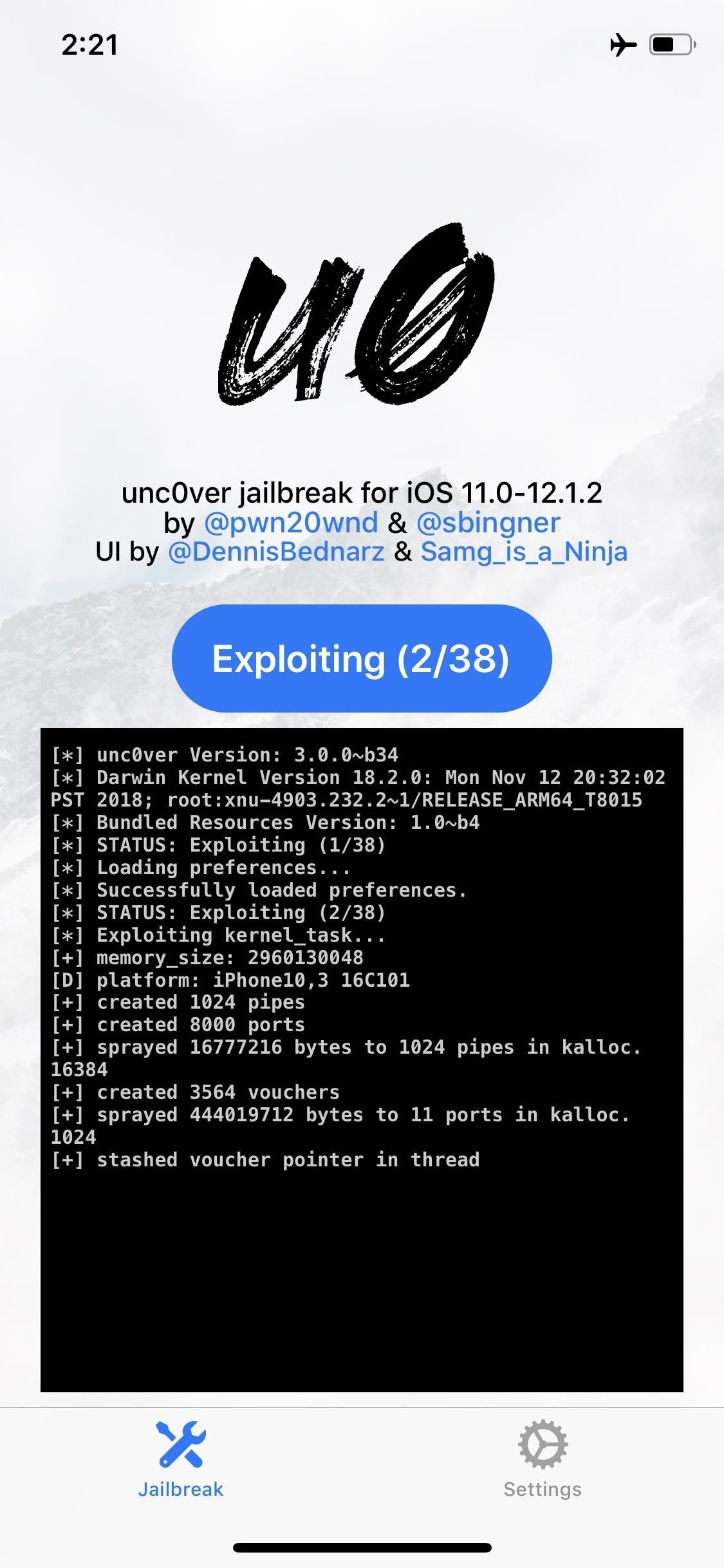
Step 3: Now, on your iPhone or iPad, make sure that Find My iPhone is turned off along with the device passcode. Once you do this, connect your iOS device to your computer.
Step 4: Now, use the Cydia Impactor tool to install the downloaded IPA of unc0ver jailbreak for iOS 12 – iOS 12.1.2 on your iOS device.
Step 5: After sideloading the unc0ver IPA on your device, navigate to Settings > General > Device Management and ensure that the profile is trusted for the unc0ver app.
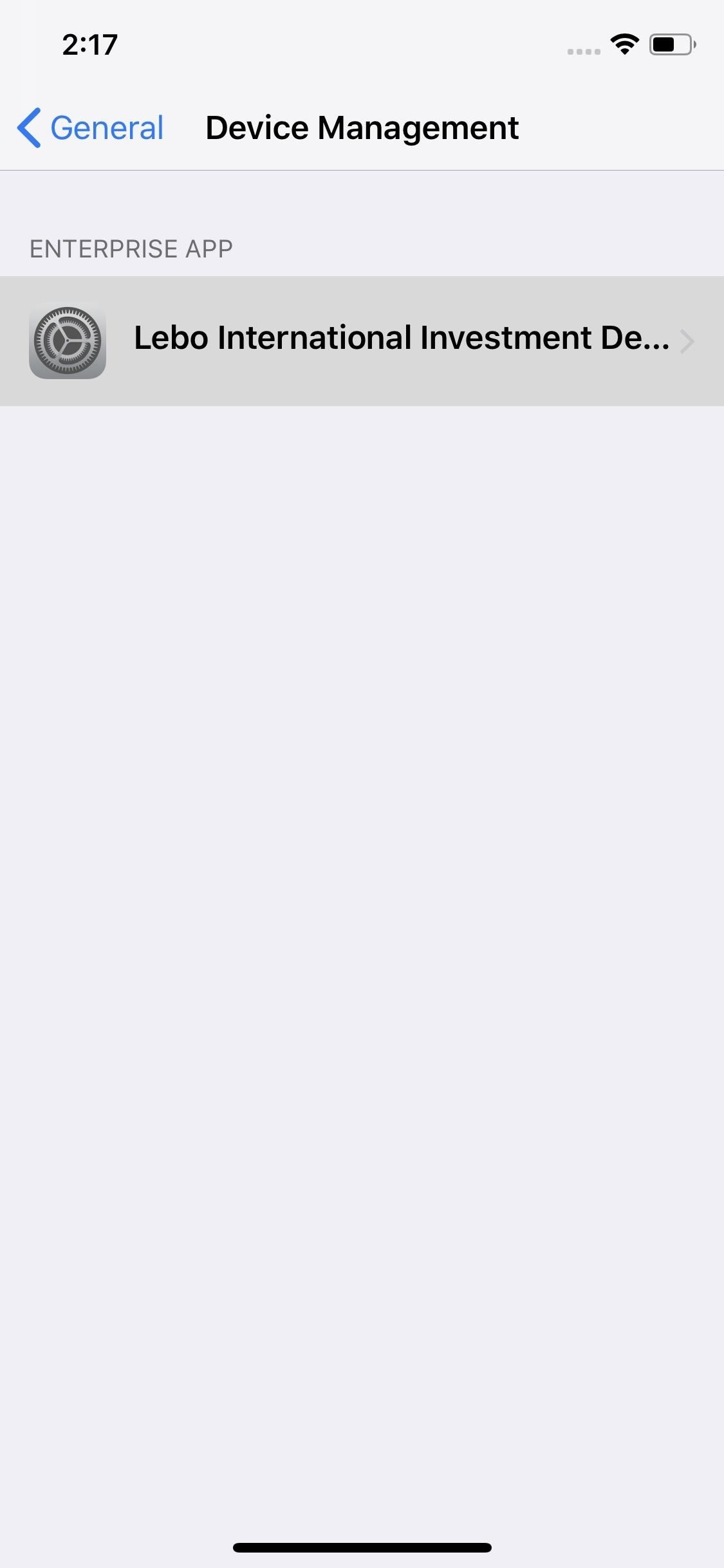
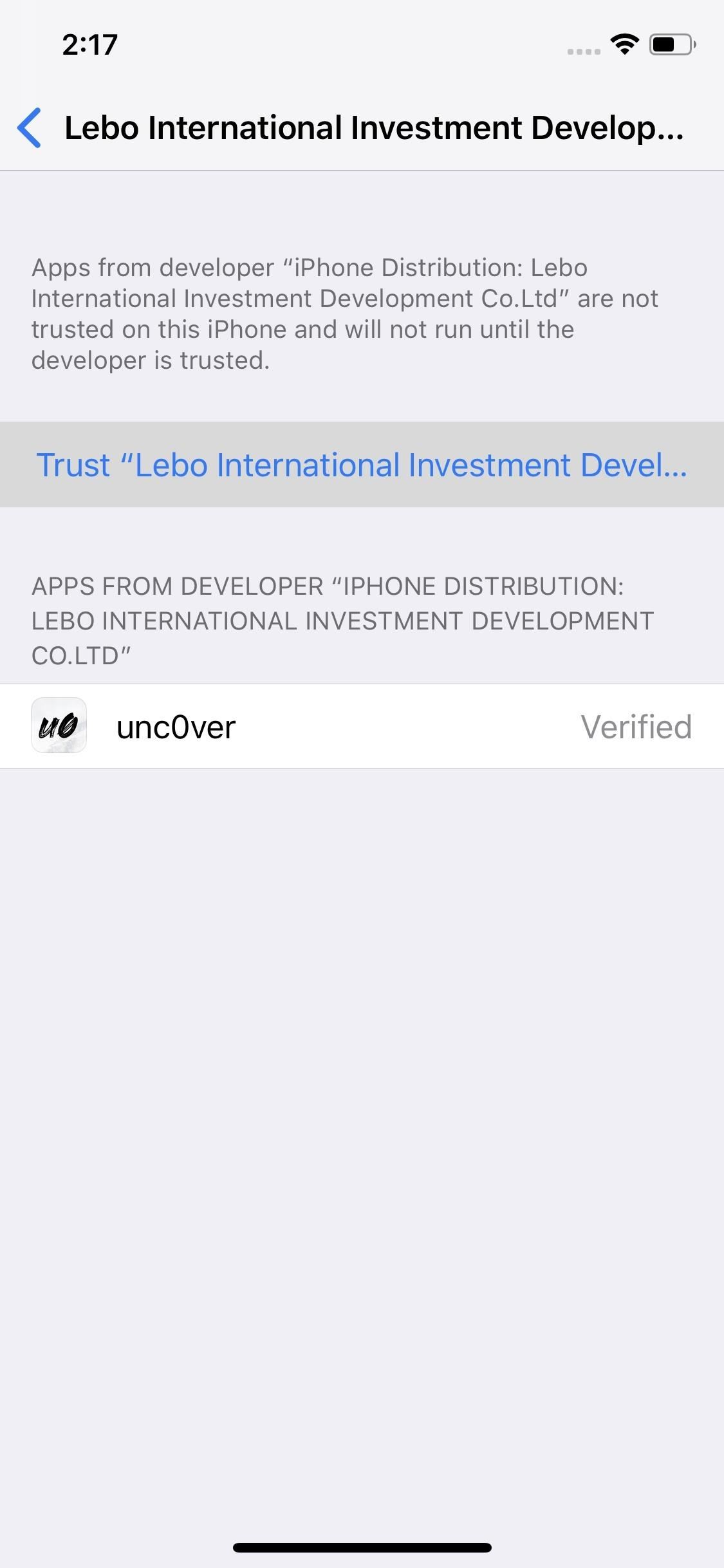
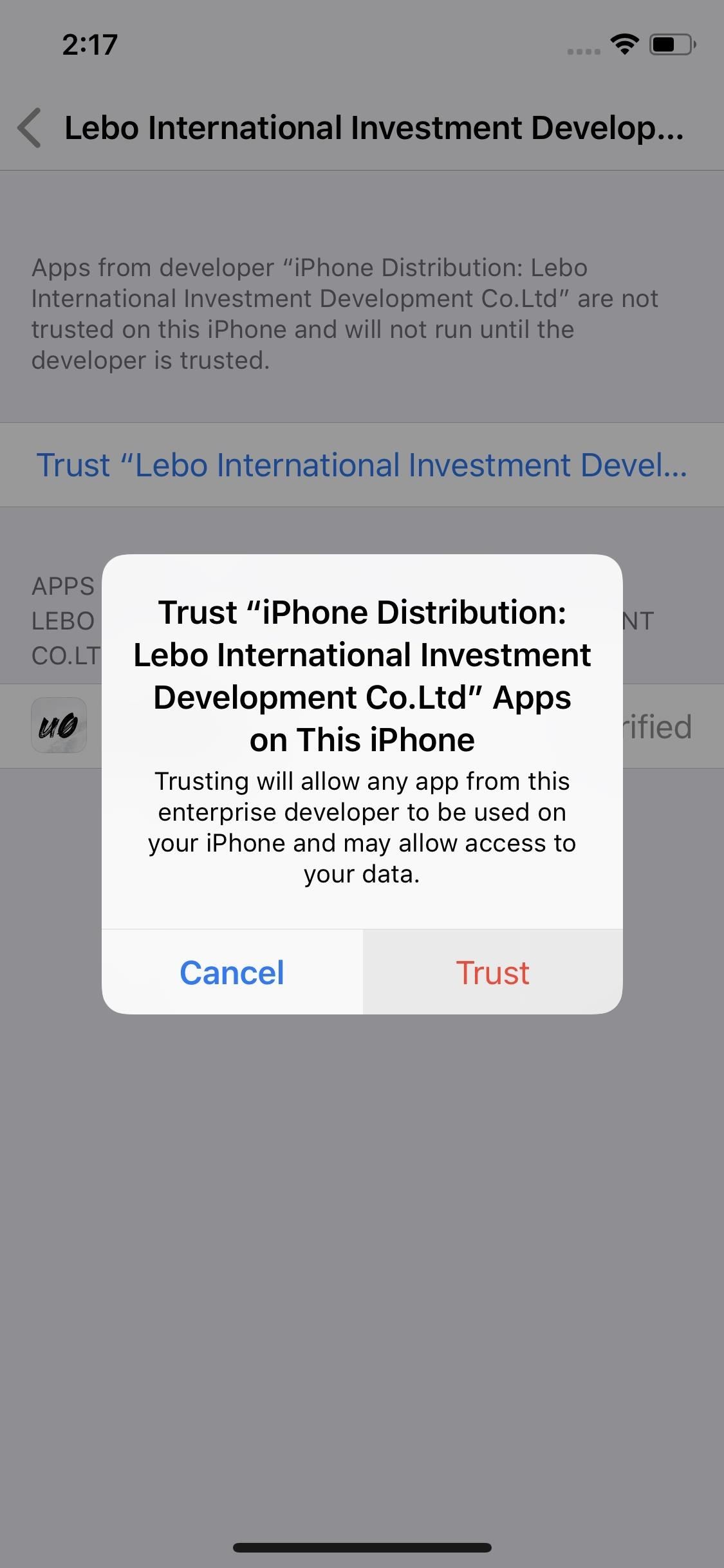
Step 6: Now launch the unc0ver app from the Home screen of your iPhone or iPad. Once you do that, tap on the “Jailbreak” button and wait for it to be completed.
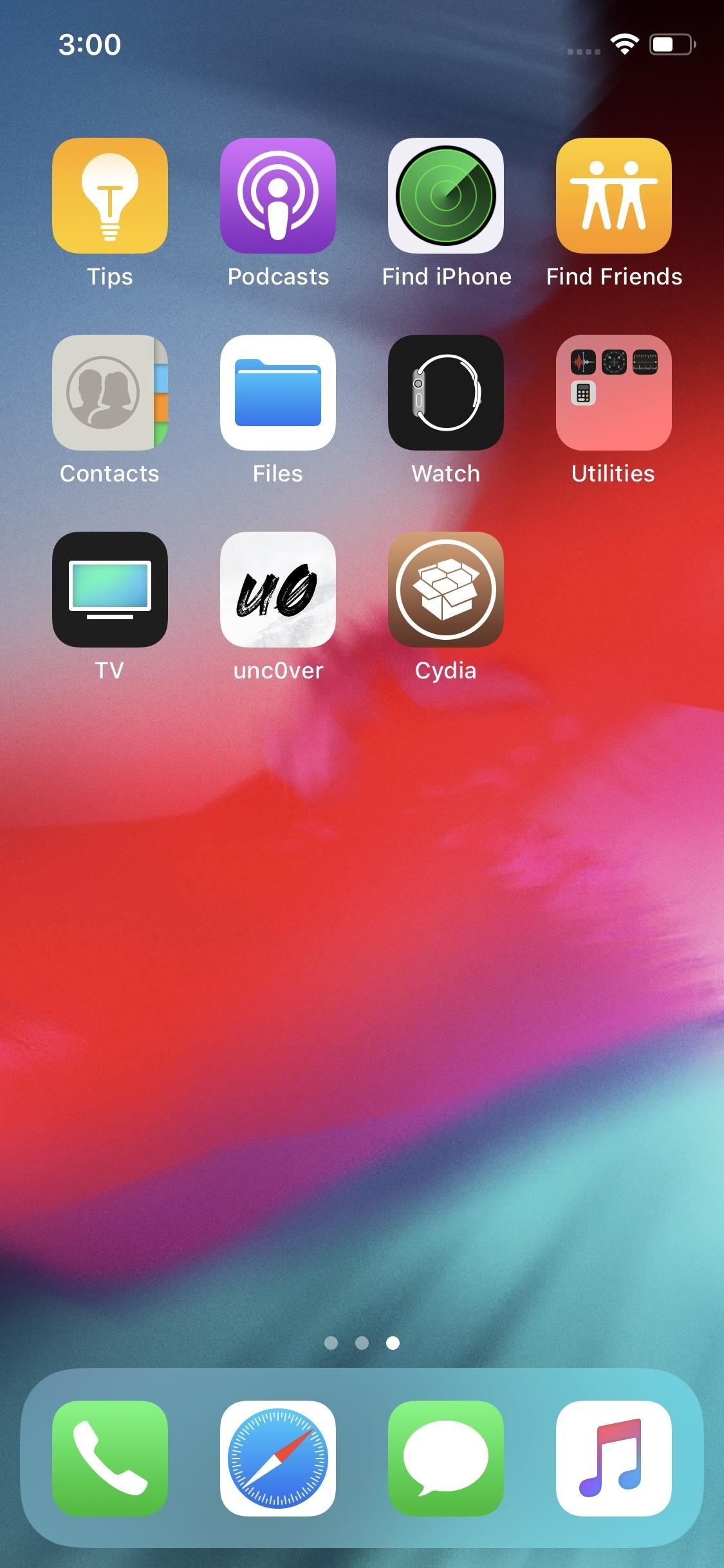
Notice:
Do take note that this is a semi-untethered jailbreak in nature. This means that after rebooting your iOS device, you will have to jailbreak it again through the unc0ver app. Furthermore, you will have to resign and sideload the unc0ver app again after every seven days. This is due to the fact that the Apple ID certificate used to sideload Cydia only lasts for seven days.