Yalu jailbreak is for iOS 10./10.1/10.2 only. Jailbreak your device on iOS 10 – 10.2 with Yalu and Cydia Impactor.
Yalu10.2 Beta 7
Device compatible:
iPhone 5s / iPhone 6 / iPhone 6 Plus / iPhone 6s Plus / iPhone 6s / iPhone SE
iPod Touch 6G
iPad Mini 2 / iPad Mini 3
iPad Air 2 / iPad Pro / iPad Mini 4
Download Yalu jailbreak IPA-10.2
Download Cydia Impactor
Yalu Jailbreak (mach_portal)
Device compatible:
iPhone 7 / 7Plus (iOS 10.1-10.1.1)
iPhone 6s / iPad Pro (iOS 10-10.1.1)
Download Yalu Jailbreak IPA
Download Cydia Impactor
Preparation before Jailbreaking:
- Check whether device are compatible with Yalu102 and Yalu mach-portal before jailbreak
- Your Computer should run the latest iTunes. If not, update it to the latest version.
- Backup the data on your compatible iOS device with iCloud or the latest iTunes
- Disable Find My iPhone. Reactivate as soon as jailbreak is completed.
- A free or developer ID
Jailbreak Steps:
- Use USB to connect your device to Mac computer, and select Trust if promoted
- Launch Cydia Impactor application.

- Drag and drop the Yalu IPA file (Yalu 102 / Yalu mach-portal) that you download earlier into the Cydia Impactor.
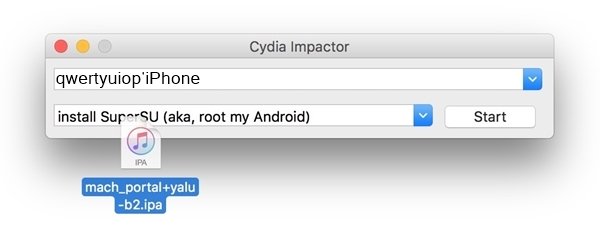
- Enter your Apple ID and password when required.

- Wait for IPA sign.
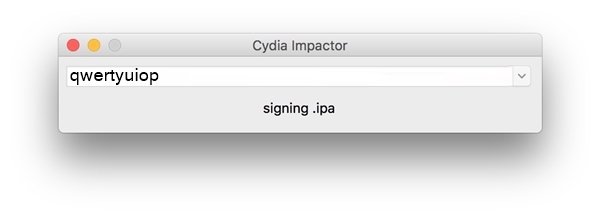
- Cydia Impactor will sign Yalu IPA and install Yalu onto your iOS device.
Yalu jailbreak (mach_portal)

Yalu10.2 Beta 6

- Once Yalu jailbreak app is installed, you need to trust the app. Thus, go to Settings -> General -> Device Management. Find Yalu app.
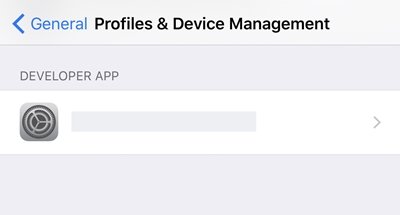
- Hit Trust, and select Trust again on the certificate you use to install this jailbreak app.
- On your device, launch the yalu102 / Yalu (mach_portal) from the home screen.
- Now yalu jailbreak app starts to install Cydia.
- Your device will reboot on its own. Unlock it and verify that Cydia has been added to your home screen. If Cydia doesn’t show up on the home screen, reopen yalu jailbreak app and try again.
Yalu jailbreak (mach_portal)

Yalu10.2 Beta 6

Yalu jailbreak (mach_portal)

Yalu10.2 Beta 6

Congratulations, your iPhone is jailbroken!
Notice:
- It’s noteworthy that this jailbreak is still very much beta due to which it will be buggy and not everything will work on it.
- Cydia and other jailbroken apps are visible on the home screen.
- Since it’s a semi-untethered jailbreak, you will need to relaunch “yalu 102” app after each restart. After that, you can relaunch Cydia and enjoy your jailbreak.
- If you reboot your device after 7 days of signing, you will need to resign the app because temporarily the certificate lasts 7 days only. Paid Apple developers, however, will get a certificate that lasts 1 year.
Update Yalu
- Reboot your device to revert back to “non-jailbroken” status.
- Delete the old Yalu from the target device.
- Follow the jailbreak steps mentioned above to sideload the Yalu.ipa with Cydia Impactor. The tweaks and settings will be restored as soon as re-jailbreak is finished.
Frequently Asked Questions (FAQ)
- Q: How do I disable over-the-air (OTA) updates so my device doesn’t try to update on its own?
A: Follow this. If you want to remove the badge that shows as well, you can install Mikoto from https://cydia.angelxwind.net, which will remove the “Software Update” cell so the badge does not show. - Q: Can I delete “yalu102” jailbreak app after jailbreak?
A: Yes