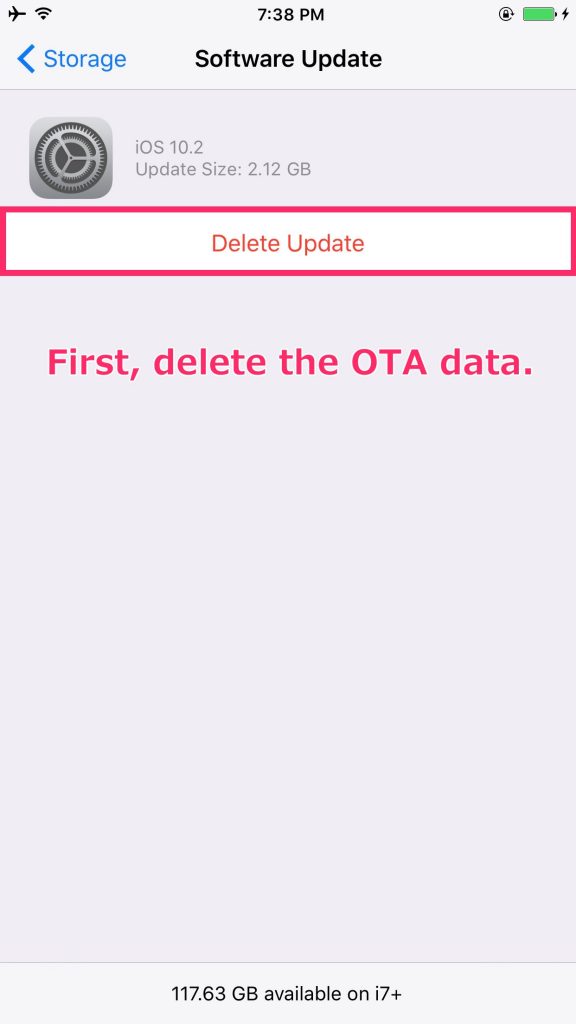Many jailbroken iOS users do not like OTA update notifications. The new iOS updates may remove your jailbreak, and you may not be able to jailbreak again in the future. Therefore, we will show you how to stop OTA updates with OTADisabler tweak.
Compatible Devices:
- iPhone/iPad that compatibles with iOS 9 ~ iOS 14.X
Steps to Disable OTA Updates on iPhone/iPad
It is easy to disable automatic software update on iPhone/iPad. Just follow the steps mentioned below:
Install OTADisabler:
- Open Cydia on your device.
- Search for OTADisabler and install it.
Set Up OTADisabler:
- Go to Settings > General > iPhone Storage.
- Click on the iOS update and tap Delete Update to confirm.
- Go to Settings > General > Software Update and you will see the text “Your software is up to date”.
Note:
If you’re using the latest iOS version, you won’t find an option to delete the update. Therefore you cannot turn off software update notifications on iPhone. In addition, updates can only be deleted after downloading.