This guide works for following devices:
- iPhone 4S (running iOS 5.0 or either 4S version of 5.0.1)
- iPad 2 Wi-Fi/GSM/CDMA (must be running iOS 5.0.1)
If you would like to jailbreak your device with this guide, make sure your device is in the list above and it has been updated to iOS 5.0.1. [Read: How to Check the iOS version of Your iDevice]
It does NOT support any other iOS version or iOS devices that are not listed above!!!
Preparations:
Notice: If you already made a backup for your device or don’t want to back up it, please skip the first 2 steps below and download jailbreaking tool directly. However, the backup is always suggested in case you lose important information during jailbreaking.
Step 1: Download latest iTunes HERE
You can skip this step if you already have iTunes installed.
Step 2: Back up your device:
- Plug into your device and launch iTunes
- Right click the device name in the sidebar list
- Select Back Up and wait for the sync to finish
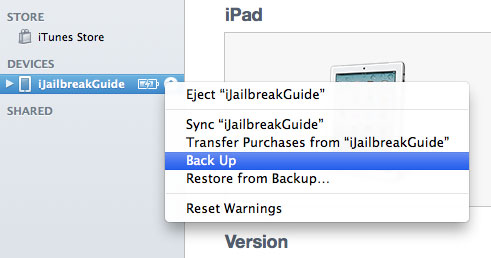
Step 3: Download jailbreaking tool:
Ready to Go!
- For Mac: Unzip the file absinthe-mac-0.4.zip and run Absinthe
For Windows: Unzip the file absinthe-win-0.4.zip and run Absinthe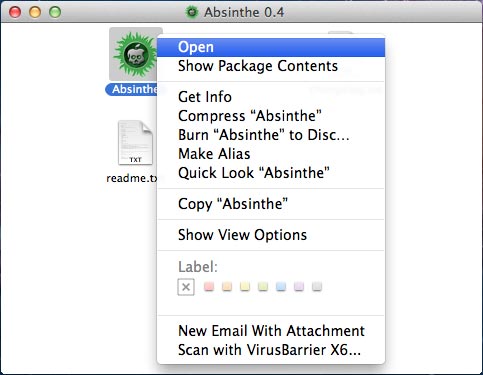
- Plug in your iDevice and Absinthe will connect it automatically
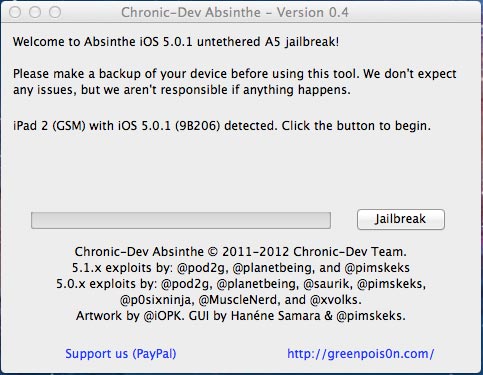
- Click Jailbreak to start. Please do NOT operate your device during the jailbreaking!
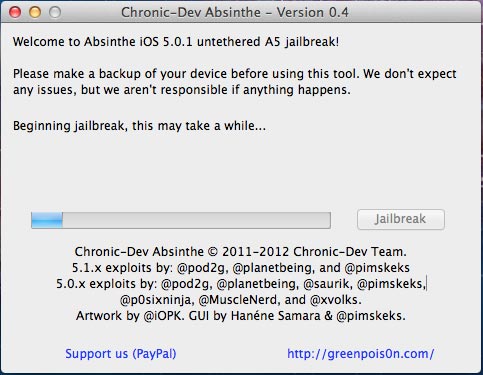
- Absinthe will try to send jailbreak data to your iDevice during the jailbreaking process.
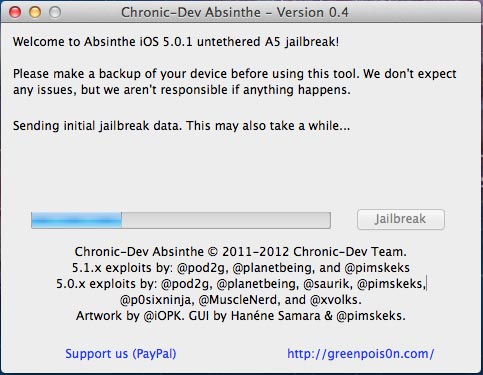
- What looks like a restore will begin on your device with the words “Restoring in Progress” being present. Please do not touch the device, the process can be quite time consuming.
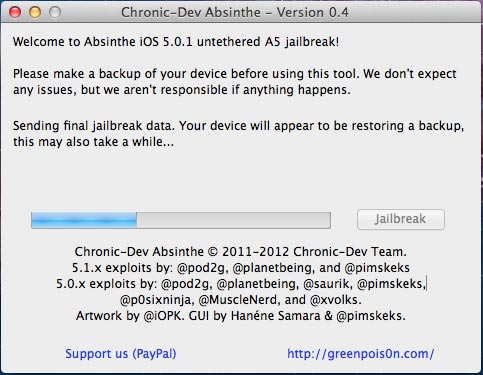
- After sending the final jailbreak data, your Device will reboot. Please do NOT unplug your device!
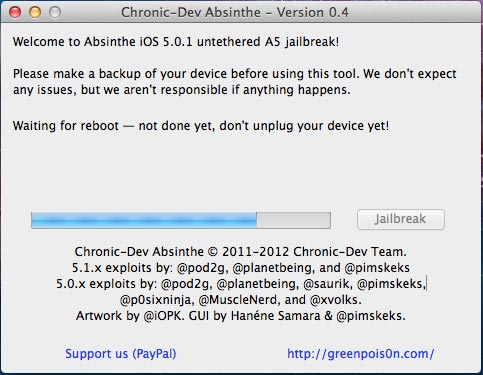
- Once you see the Done, enjoy! in Absinthe, the jailbreak is completed
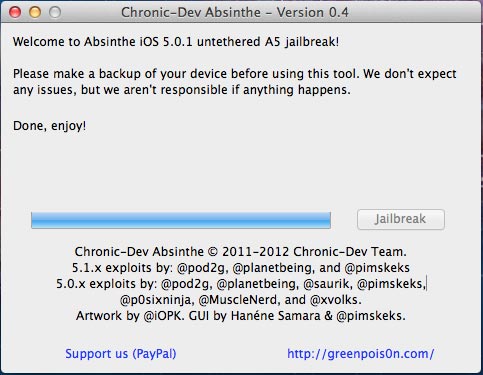
Once completed, you should see an Absinthe icon on the Home screen. Tap the Absinthe icon, it will open GreenPois0n site, and will then reboot your device. Once it loads again, the Cydia icon will have replaced the Absinthe icon. Enjoy your iPhone 4S / iPad 2 5.0.1 untethered jailbreak Now!
NOTE:
- If you are receiving an "Error establishing Connection" message when you launch Absinthe on Home screen, exit to your Springboard and be patient. The error message may indicate that the GreenPois0n website server is experiencing a tremendous increase in traffic so just keep trying to launch the Absinthe app.
- Or as a quick fix you can open SETTINGS > GENERAL > NETWORK > VPN entry and then switch VPN to "on". This will cause an error message to be generated, which will reboot your device when dismissed. You can then launch the Absinthe icon again.