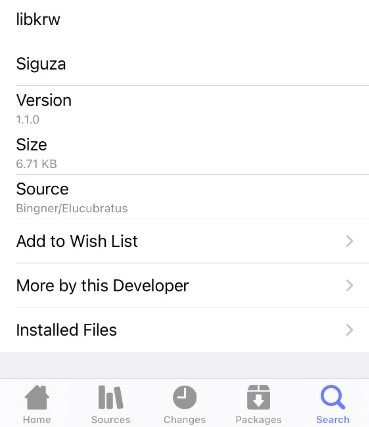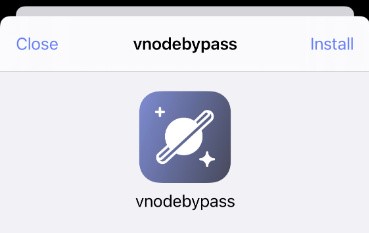Vnodebypass is a jailbreak bypass tweak developed for Apple devices. When you enable this tweak, it will disable all installed jailbreak tweaks and basically put your device in a quasi-non-jailbroken state. This allows you to freely run any app that may not run when your device is in a jailbroken state. In this article, we will show you how to download and enable vnodebypass jailbreak bypass on iOS 14 and below.
REQUIREMENTS
- A jailbroken iPhone, iPad, or iPod touch
- unc0ver v6.1.0 (or later) on iOS 14 or above
- A jailbreak package manager
- libkrw package
Step 1:
Fire up your preferred package manager, search for “libkrw” by Siguza and install it.
We will use the Zebra package manager in this walkthrough for demonstration purposes.
This package is available on the default Elucubratus repo (https://apt.bingner.com/). Make sure that you install v1.1.0 or above.
Step 2:
Open Safari and download vnodebypass v0.2.3 from the official GitHub repository of the project here.
Step 3:
Now open the downloaded package in Zebra or Cydia and install it. Once you install the tweak, close your package manager.
Step 4:
The vnodebypass app should now appear on your home screen with the default white icon.
If for some reason the app doesn’t appear on your home screen, open the terminal and run the uicache command.
Step 5:
Launch the app and press Enable to enable the tweak.
Since it now comes with a front-end GUI, you no longer have to rely on PowerSelector or the terminal to enable it.
Step 6:
Run the app you want to bypass now that your device is in a non-jailbroken state. If the app fails to launch, try reinstalling it from the App Store.
Step 7:
Once you’re done, close the app and launch vnodebypass again. Press Disable to disable the tweak and go back to jailbreak mode again.
Note:
Vnodebypass jailbreak detection bypass cannot replace KernBypass-a kernel-level detection bypass. It may not be suitable for all apps that may be bypassed by kernel-level tweaks. Please note that it is an “experimental” tool and should be treated as such. We only recommend that you enable it only when you need to run certain apps. After closing vnodebypass, disable it immediately to avoid any potential problems.