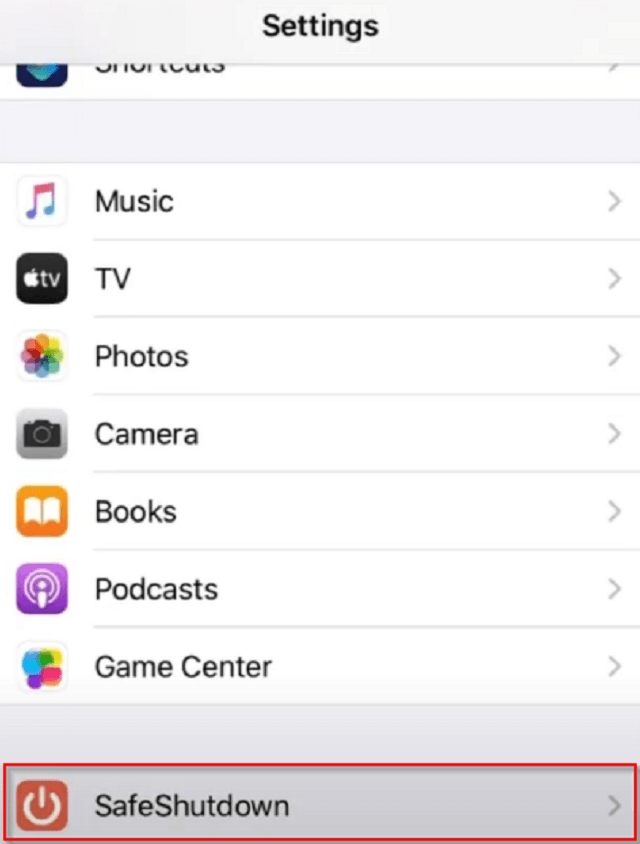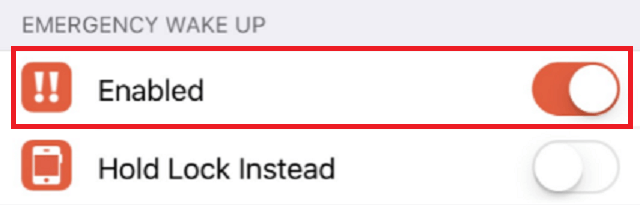SafeShutdown is a tweak designed to help avoid situations where the device battery runs out and you have to jailbreak again. It does this by initiating a “fake shutdown” when your battery reaches a set percentage. When the device is plugged in and charged to the set restart percentage, it undoes all changes and resprings, thus waking up the device.
Once enabled, the device will be completely unusable. If you want to override SafeShutdown and use the remaining battery, you can enable the emergency wake-up feature in the settings.
What happens when “fake shutdown” is enabled? The screen is turned off and disabled, low power mode is enabled, all buttons and touches are ignored, wake up when raised, notifications, alarms and timers are blocked, the flashlight is turned off, screen recording is stopped and saved, all apps are exited but not from apps deleted from the program switcher, all sounds and vibrations are disabled and so on.
Compatible Devices:
- iPhone/iPad that compatibles with iOS 10 to 14
Install SafeShutdown:
- Open Cydia, tap on Search.
- Type: SafeShutdown, then tap on Install/Get.
Set Up SafeShutdown:
- Go to Settings > SafeShutdown.
- Adjust the value of SHUTDOWN PERCENTAGE to 5.0.
- Enable the first slider under EMERGENCY WAKE UP.
In this condition, your device saves the remaining 5% battery power. And the SafeShutdown tweak does not allow your device to disconnect.
You can wake up your device by pressing the volume down button three times fast.
Optional Settings
The developer added some features to warn you that the device will be shut down soon, which is great. For example, an alert feature will be very useful because you will be ready to activate SafeShutdown in advance.
In addition, you can turn on the power saving mode when SafeShutdown is enabled. You can also set the charge level for a notification or set a countdown timer for SafeShutdown.