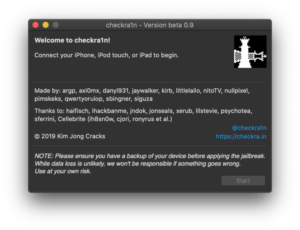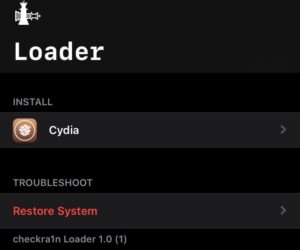This Detailed Jailbreak Guide works for iOS 13 – iOS 13.4.1 on iPhone / iPad.
Jailbreak Compatible Devices:
- iPhone 6s/6s Plus, iPhone 7/7 Plus, iPhone SE, iPhone 8/8 Plus, iPhone X
- iPad mini, iPad mini 2, iPad mini 3, iPad Air
Preparations Before Jailbreaking
- An iPhone or iPad running Apple’s A5-A11 chipset (iPhone XR / XS / 11 / 11 Pro and similar are not yet supported by checkra1n)
- iOS 13 – iOS 13.4.1. A computer running macOS.
- The latest version of iTunes installed if using a Mac running anything prior to macOS Catalina.
- Checkra1n jailbreak app. (Download from here)
Processes of Checkra1n Jailbreak
Step 1:
Connect a compatible iPhone or iPad device to your computer via USB, then right-click the app icon and then click “Open” to launch the checkra1n jailbreak app. Make sure you grant full permissions to the app, and if opening the app seems to be a problem, disable FileVault.
Step 2:
Once checkra1n detects the connected device, click the “Start” button and then “Next” to continue the jailbreak process.
Step 3:
On the next screen, the checkra1n app will give you instructions on how to put your device in DFU mode to start jailbreak. Follow the instructions on the screen to put the device in DFU mode.
Note: If you fail the DFU mode step. The jailbreak app will restart, letting you try the process again, and it will repeat the process until you get it right.
Step 4:
Once the device enters DFU mode, the actual process of device utilization and jailbreak will begin. During this time, your device will display a detailed log of the jailbreak process. Just don’t do anything to the device and the computer at this point, and then let it do the work.
Step 5:
Once complete, your device will restart and you should see the checkra1n app on your home screen.
Step 6:
Run this app and a new Loader screen will launch. Here, select Cydia and install it.
Step 7:
After installing Cydia, the device will respring, this time with the Cydia icon on the home screen. Run Cydia and let it finish reloading and refreshing the source.
Note:
Since this is a semi-tethered jailbreak, this means that if you restart your device, you must reset it to jailbreak each time by connecting the device to your computer, running the checkra1n app, and putting the device in DFU mode. Then let the app put it back into jailbreak mode. If you don’t, Cydia and all other tweaks will crash.