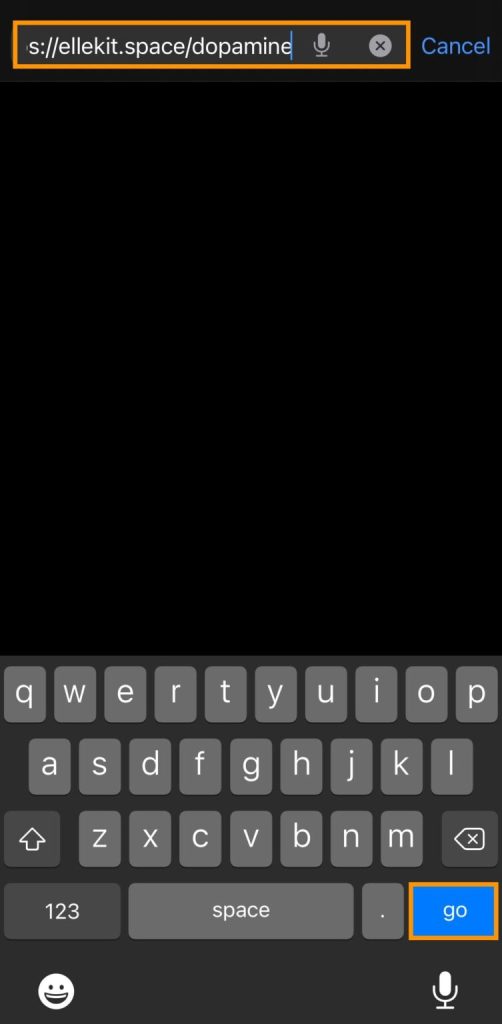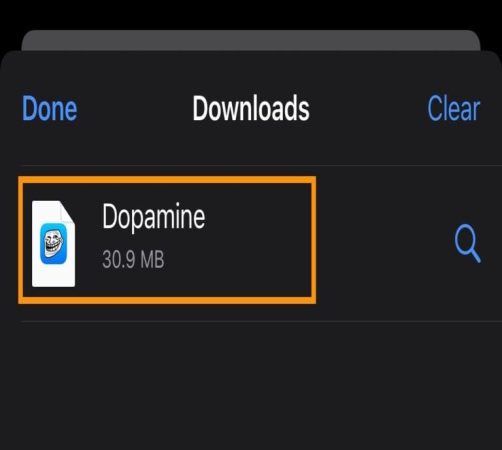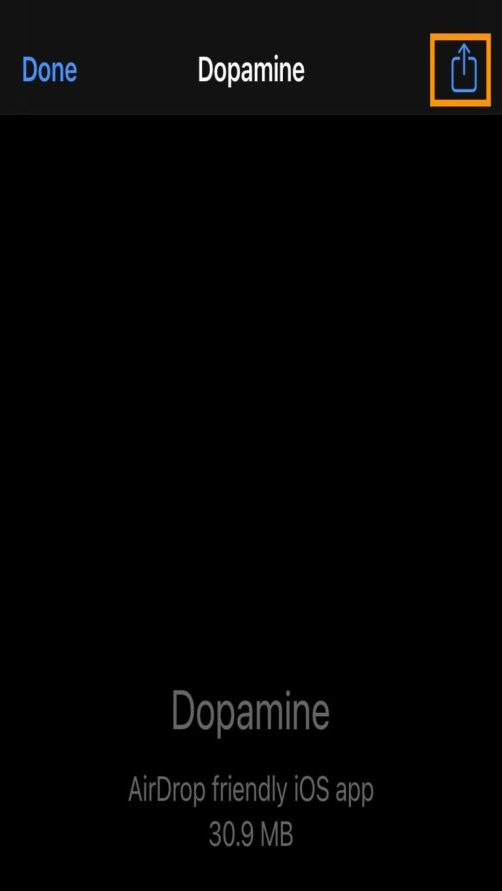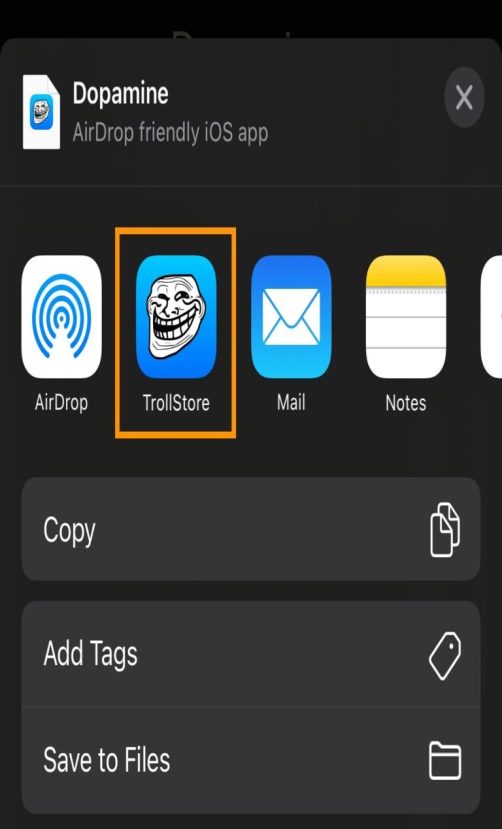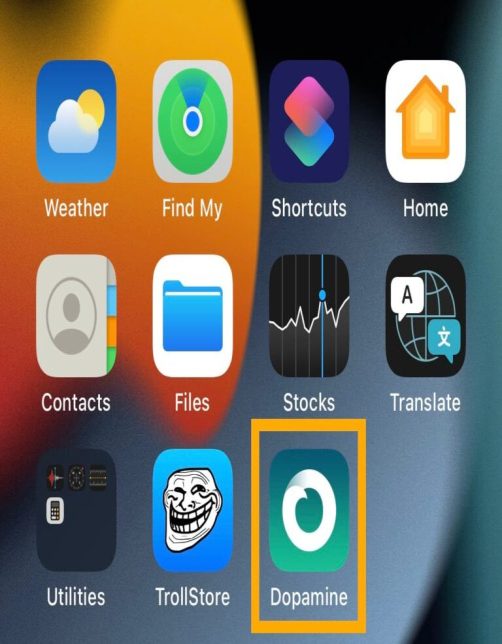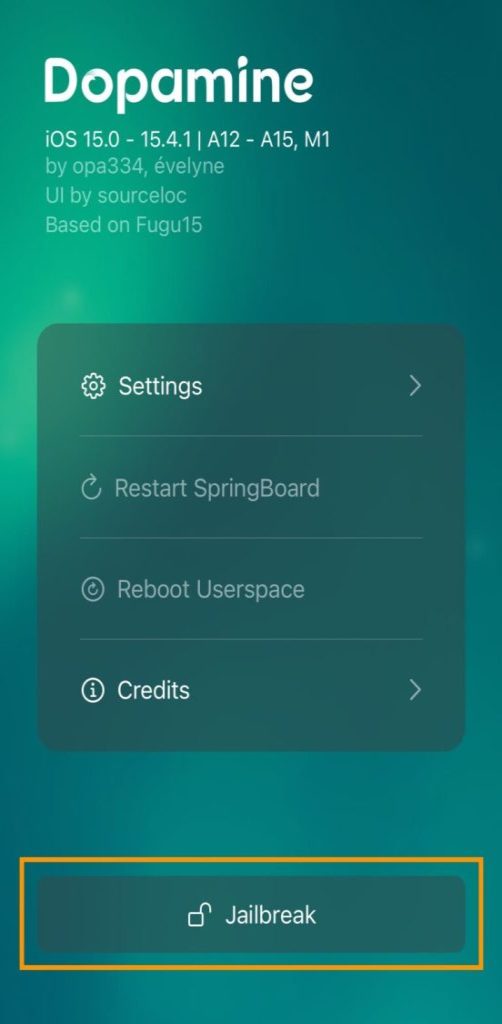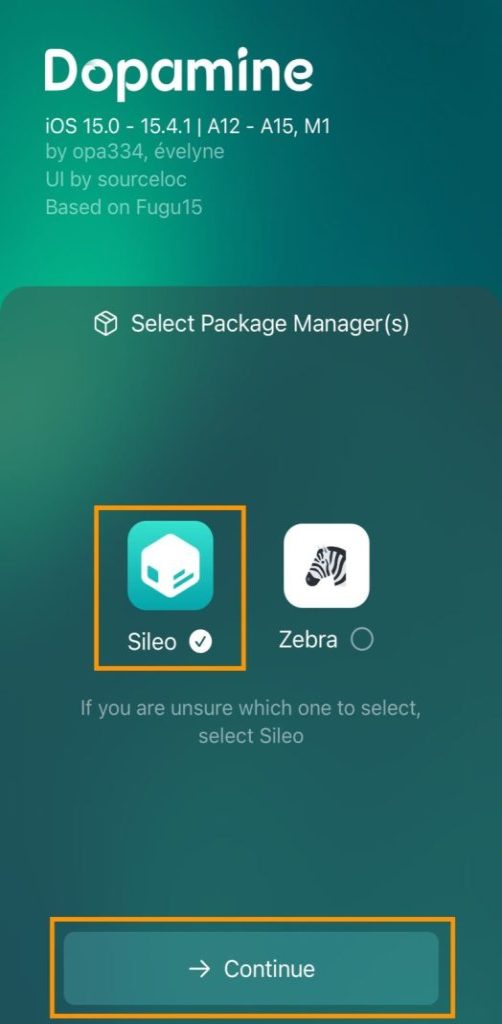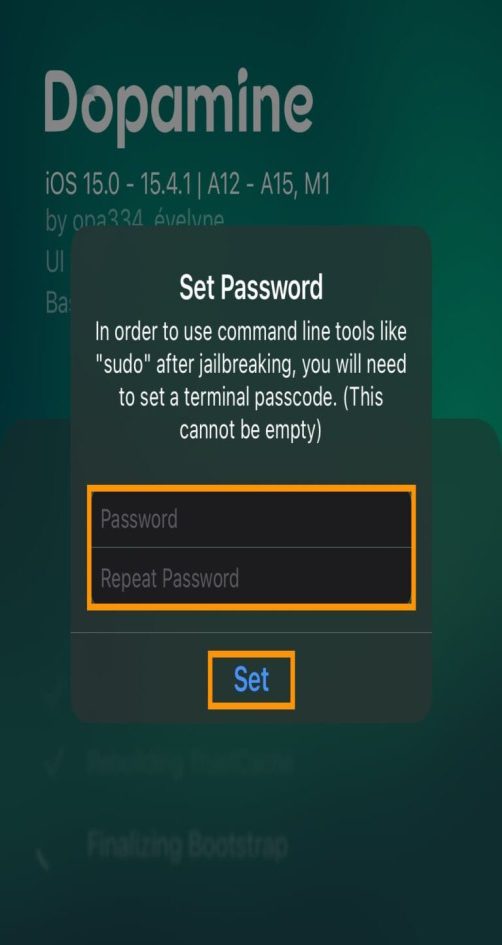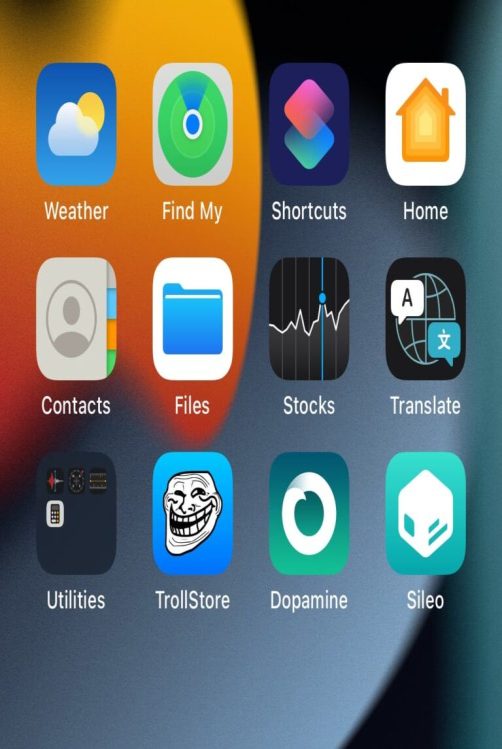Recently, developer Lars Fröder (@opa334) formally announced the release of Dopamine. This is a new iPhone and iPad jailbreak tool for arm64e devices running iOS and iPadOS 15.0-15.4.1.
This article will provide a step-by-step tutorial on how to install and use Dopamine.
The Introduction of Dopamine
The Dopamine jailbreak is based on Linus Henze’s Fugu15 jailbreak, which supports iOS and iPadOS 15.0-15.4.1, but only on arm64e devices. These devices are those with the A12 chip or newer, including the iPhone XS and newer. Dopamine cannot be used to jailbreak old devices.
Dopamine can be permanently signed on your device with TrollStore, so you don’t have to sign it every seven days. While you’ll need to re-jailbreak after every reboot, the convenience of permanently signed apps that don’t require post-installation interaction with your computer makes it a semi-untethered jailbreak tool.
Dopamine is a rootless jailbreak, so you can only use rootless compatibility packs. Additionally, Dopamine will install Sileo as the default package manager application, but you can also install an alternative package manager such as Saily or Zebra. It is important to note that Cydia is incompatible with iOS and iPadOS 15, as well as Rootless Dynamics.
Compatible Devices with iOS 15.0-15.4.1
- A12 – iPhone XS & iPhone XS Max, iPhone XR.
- A13 – iPhone 11, iPhone 11 Pro & 11 Pro Max, iPhone SE (2nd gen).
- A14 – iPhone 12 & 12 Mini, iPhone 12 Pro & 12 Pro Max.
- A15 – iPhone 13 & 13 Mini, iPhone 13 Pro & 13 Pro Max, iPhone SE (3rd gen).
Steps to Jailbreak iOS 15 with Dopamine
Step 1:
Install TrollStore. TrollStore installation tutorial:
How to install TrollStore with TrollHelperOTA
Step 2:
Click on Safari, then enter the URL: https://ellekit.space/dopamine/
Step 3:
Click the Install with TrollStore button to download Dopamine
Step 4:
Click Dopamine in the download list, and then click the Share button
Step 5:
Click the TrollStore icon in the share list, and then click Install
NOTE:
The installation process will only take a few seconds, then you will see Dopamine in your TrollStore apps list.
Step 6:
After the installation is complete, click Dopamine, click the Jailbreak button, select Sileo package manager, and continue
Step 7:
The system will prompt you to enter the terminal password and then click Set to complete the installation
After installation, you will see the Sileo package manager app on the home screen.