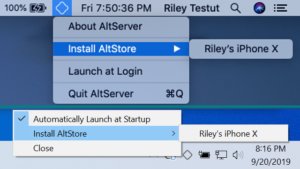The detailed jailbreak guide works for iOS 13 – iOS 13.3 on A12-A13 Bionic devices.
Jailbreak Compatible Devices:
- iPhone XR
- iPhone XS
- iPhone XS Max
- iPhone 11 Pro
- iPhone 11 Pro Max
- iPhone 11
Preparations Before Jailbreaking:
- Remove all iOS 13 OTA update files from Settings < Storage and then restart your device before trying to jailbreak.
- Unc0ver jailbreak has full support for Cydia and Substrate.
- Before proceeding with the jailbreak steps, make sure to create a backup of all your important data on your device.
Processes of unc0ver Jailbreak
Step 1:
Download AltServer on your PC and open it. Continue to connect iPhone to PC via USB.
Step 2:
Click the AltServer icon from the Mac’s menu bar, select “Install AltStore“, and then continue to select your iPhone or iPad.
During the installation process, you will be prompted to enter your Apple ID credentials.
Step 3:
The AltStore icon should now appear on the iPhone’s home screen. After connecting your iPhone to your PC, go to Unc0ver.dev and download the latest version of Unc0ver.
Step 4:
After downloading, use the “Open In ..” option to open IPA in AltStore. This will begin the installation process. You may need to enter your Apple ID credentials during the installation process for certificate signing.
Step 5:
Open Unc0ver, click the “Jailbreak” button, and wait for the app to finish its work. Your iPhone will bounce up in the process, and you should see the Cydia icon on your home screen.
Note:
If an error occurs during the jailbreak process, you need to close the Unc0ver application, clear all application caches, restart your device, turn on airplane mode, and then try jailbreaking your device again.