Jailbreak iPhone/iPad/iPod iOS 8.4, 8.3, 8.2, 8.1.3 with Taig
Before Jailbreak:
- Backup your data with iTunes.
- Turn off “Find My iPhone” from Settings – iCloud
- Turn off passcode in settings ~ passcode
- If jailbreak fails, try to turn off WIFI and try again or restore your device and try again.
Preparations:
If you already made a backup for your device or don’t want to back up it, please skip the first 2 steps below and download jailbreaking tool directly. However, the backup is always suggested in case you lose important information during jailbreaking.
Step 1: Back up your device:
- Plug into your device and launch iTunes
- Click your device on the upper right corner
- Click Back Up Now and wait for the sync to finish
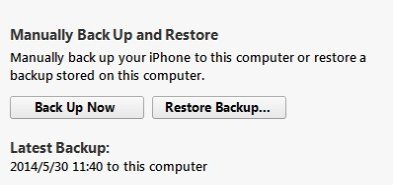
Download Taig Jailbreak Tool for Windows:
Ready to Go!
Step 1. Open Taig (Right click and Run as Administrator), connect the iOS device to your computer with USB cable.
Step 2. Click the big buttons to start jailbreaking. If you don’t want to install the Chinese app store 3K??, you can uncheck the option

Step 3. The jailbreaking process will continue by itself and the interface will change for several times. Please be patient and wait for the process to complete.
Step 4. After the jailbreak is complete, your device will reboot automatically, and you should should see the Cydia icon on the Home screen.
After install Cydia, you can download and enjoy the awesome apps, tweaks freely!
Notes:
- It is strongly suggested to change the root password of the jailbroken device to reduce the risk.