This Detailed Jailbreak Guide works for iOS 12.4 on iPhone / iPad.
Jailbreak Compatible Devices:
- iPhone 5s, iPhone 6/ 6 Plus, iPhone 6s/6s Plus, iPhone 7/7 Plus, iPhone SE, iPhone 8/8 Plus, iPhone X
- iPad Air, 6th gen iPad
Preparations Before Jailbreaking
- Delete any iOS 12 OTA update file from Settings -> Storage and reboot your device before attempting to jailbreak it.
- Unc0ver jailbreak has complete support for Cydia and Substrate.
- Make sure to create a backup of all important data on your device before proceeding with the jailbreaking steps.
Processes of Unc0ver Jailbreak
Step 1: Download Latest Unc0ver beta
Go to ignition.fun on your iPhone or iPad running iOS 12.4. Use the search bar to find Unc0ver. Tap on Get followed by Install. Wait for the app to download and install on your iOS device.
Step 2: Trust Certificate
Head over to Settings-> General -> Device Management. Tap the developer name and trust the certificate. You will not be able to launch the Unc0ver jailbreak app on your iPhone/iPad without this.
Step 3: Jailbreak iOS 12.4 Using unc0ver
Open Unc0ver, tap the Jailbreak button and wait for the app to do its job. Your iPhone or iPad will respring during the process after which you should see the Cydia icon on your home screen.
Notice:
If the app ends up freezing, wait for a few minutes. In case that does not work, reboot your iPhone/iPad and then repeat the above steps.
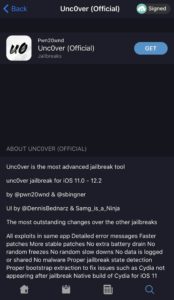
Awesome! Thanks iKeyMonitor for the updates.
What source or repo do you install iKeyMonitor from?
Cydia doesn’t work affter I restart iphone. Please help me fix this.
Thank you so much.