This guide works for following devices running iOS 4.2.1/4.1
- iPhone 4 & iPhone 3GS
- iPad 2 & iPad 1
- iPod Touch 4G & iPod Touch 3G
If you want to jailbreak your device with this guide, make sure your device and its iOS version are in the list above. [Read: How to Check the iOS version of Your iDevice]
It does NOT support any other iOS version or iOS devices that are not listed above!!!
Preparations:
Notice: If you already made a backup of your device or don’t want to back up it, please skip the first 2 steps below and download jailbreaking tool directly.
However, the backup is always suggested in case you lose important information during jailbreaking.
Step 1: Download latest iTunes HERE
You can skip this step if you already have iTunes installed.
Step 2: Back up your device:
- Plug into your device and launch iTunes
- Right click the device name in the sidebar list
- Select Back Up and wait for the sync to finish
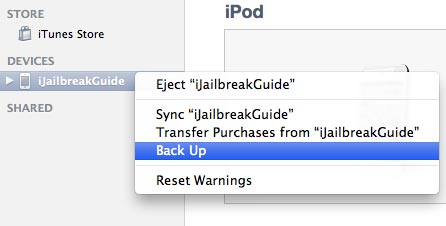
Download jailbreaking tool:
Ready to Go!
Step 1:
The first step can vary slightly between Mac and Windows.
- For Mac: Unzip Redsn0w for Mac and run Redsn0w
- For Windows: Unzip Redsn0w for Windows and run Redsn0w.exe
Step 2:
- Download the Firmware 4.2.1/Firmware4.1
- Go to the Redsn0w you should already have opened, and click the Browse button.
- Select the Firmware 4.2.1/Firmware 4.1 you have downloaded and import it, then click Next.
- Check Install Cydia, and click Next
Step 3:
Firstly, please make sure your iDevice is OFF before you PLUG it to your computer. And before you click the Next button, make sure you are ready, because the next instructions and a counter will start right away in the app.
- Quickly hold "Power" button for 3 seconds.
- After three seconds are up, continue holding "Power" button and start pressing "Home" button for 10 seconds.
- When 10 seconds pass, release the "Power" button and continue holding "Home" button for another 8 seconds.
- After 8 seconds you can release "Home" button, and watch Redsn0w begin installation.
After about 5 minutes your iDevice will REBOOT automatically and you’ll see the Apple logo. If you can see the Cydia icon on your home screen, you’re successfully jailbroken!